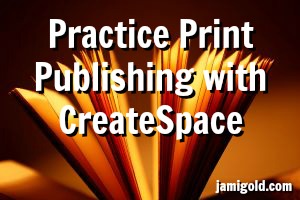For many writers, we long to see our name on a book. Even better is seeing our name on a book in print that we can hold in our hand. I got to have that experience for the first time this past weekend. Sort of.
No, I’m not published yet. *smile* But as part of my winner’s package for completing NaNo (National Novel Writing Month) last November, I received a coupon for five free books from CreateSpace. That coupon expires at the end of this month, so it was use it or lose it time. (Yep, that’s a reminder to all of you who won NaNo and haven’t used your coupon yet.)
Print-on-Demand Demands Extra Work
CreateSpace is Amazon’s print-on-demand division for self-published authors. Virtually all self-published authors are aware of Amazon’s Kindle Digital Publishing (KDP), their ebook publishing option. But many self-published authors don’t bother with creating a print version of their book because it can be difficult to set a price that readers will pay and won’t result in a negative royalty.
In addition, creating a print book requires more set-up. We have to design not just a book cover, but a book spine and back cover. We have to decide if we want fancy fonts or design elements that ebooks can’t handle. We have to do typesetting, check hyphenation, choose between widows and orphans versus squared-up pages, etc.
It’s easy to understand why—especially when we might not sell many print copies at the price we’d have to set—many self-published authors don’t bother. However, CreateSpace also gives us the opportunity to see our name in print. Hmm, decisions, decisions…
Why Might We Want to Do That Extra Work?
I’ve stated before that I expect to be a hybrid author, with some titles traditionally published and some self-published. So I decided to use the NaNo CreateSpace coupon as a learning experience. What would it take to set up a print version of a book?
A couple of years ago, my friend Angela Quarles used her NaNo coupon to print copies of her book for beta readers. Others might use their coupon to print copies for friends and family, or for reviewer copies, or special giveaway prizes.
Even without the NaNo coupon, author copies don’t cost much (CreateSpace prints author copies at a lower price). The shipping might be almost as much as the book. *smile*
Or if we just want the learning experience, it costs us nothing to play with setting up interior (book content) files and book cover images. Similarly, it costs nothing to send those files to CreateSpace and see if they have technical issues. CreateSpace even has a free online digital proof that does a good job of showing us how our book would look if we decide to pay for print copies.
In other words, whether we plan to self-publish or not, it costs nothing to experiment. If we like the result, we could pay for enough copies to scratch our “see our name in print” itch early. If we really like the result, we might decide to go self-publishing after all.
On the other hand, if we struggle with the set-up, we might decide that self-publishing is too much work. Or we might change our self-publishing budget to include paying professionals to do all the set up for us. Or we might decide to stick to ebooks only.
These are all choices that we’ll be better able to make after we have the information and the experience. And unlike many other things in life, we can gain that experience for free. *smile*
My Experience with CreateSpace
I used my coupon to print five copies of Treasured Claim, my story “done” enough to win and final in so many contests. I’ve been formatting in Microsoft Word for a long time, and Jordan McCollum’s guest post the other week gave me the missing pieces on how to work with templates and styles.
I’ll admit, being the perfectionist I am, the set-up was more work than I expected. Those who aren’t perfectionists might be fine with uploading their MS Word file to CreateSpace and letting them do the final formatting, but I was trying to do this as hands-on (and as control-freak nitpicky) as possible—just to get the full picture of what it would take. *grin* Creating a book cover was another pile of work, as I am not a graphic artist.
In all, I spent the better part of three days messing with the various files. A good chunk of that was fighting with MS Word to not compress images. (I never did figure out how to make it work the way it was supposed to. *sigh*) I also fought with font embedding, setting gutter margins, and everything else you can think of.
Suffice it to say that I learned a lot, and I’m glad I did it. (No, this doesn’t mean Treasured Claim is available for sale. I never set up distribution, and in fact, the files are no longer active at CreateSpace. This was just for my own one-time experiment. I haven’t decided what I’m going to do with some of the copies yet, but I gave one to my parents. *bites nails*)
I also have new “personal experience” evidence that self-publishing at a professional level of quality is a heck of a lot of work—or money. There’s a good reason people pay companies to design covers and format and typeset their books.
If I decide to self-publish in the future, I’ll be more prepared for those ebook-only or ebook-and-print decisions. If I decide to pay someone for formatting and typesetting, I’ll be better able to judge whether they’re good at their job (or if they’re no better at it than I am). No matter how I publish, I have ideas for what type of cover I might like (or what type I don’t like).
In short, I’m more educated about my options. And that’s always a good place for us to be. *smile*
If you won NaNo, have you used your CreateSpace coupon yet? Have you played around with CreateSpace before? If so, what was your experience: what did you learn or struggle with? If you plan on self-publishing, would you offer a print version or stick with ebook only? Do you have CreateSpace advice or recommendations for where to go for tips?